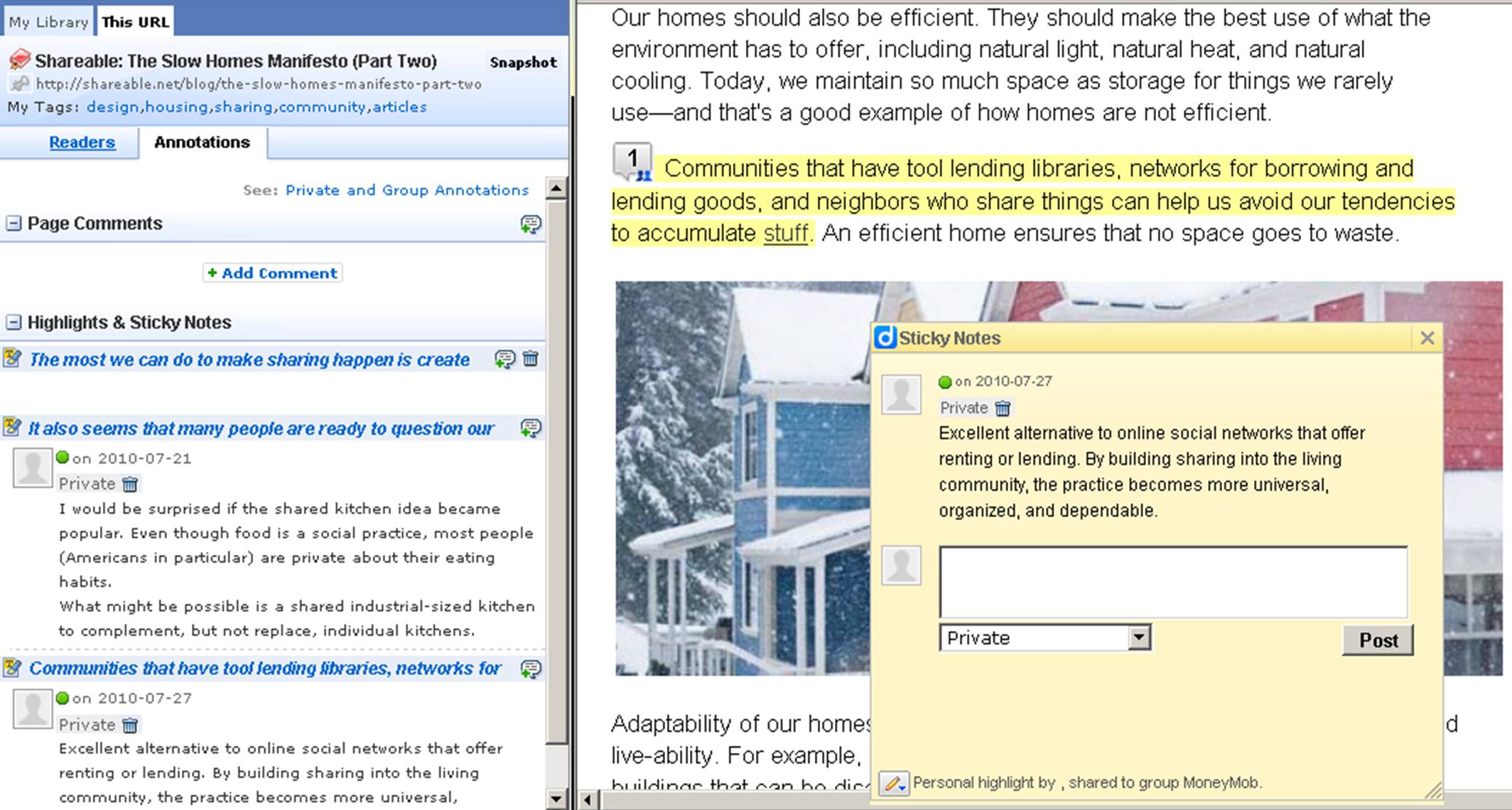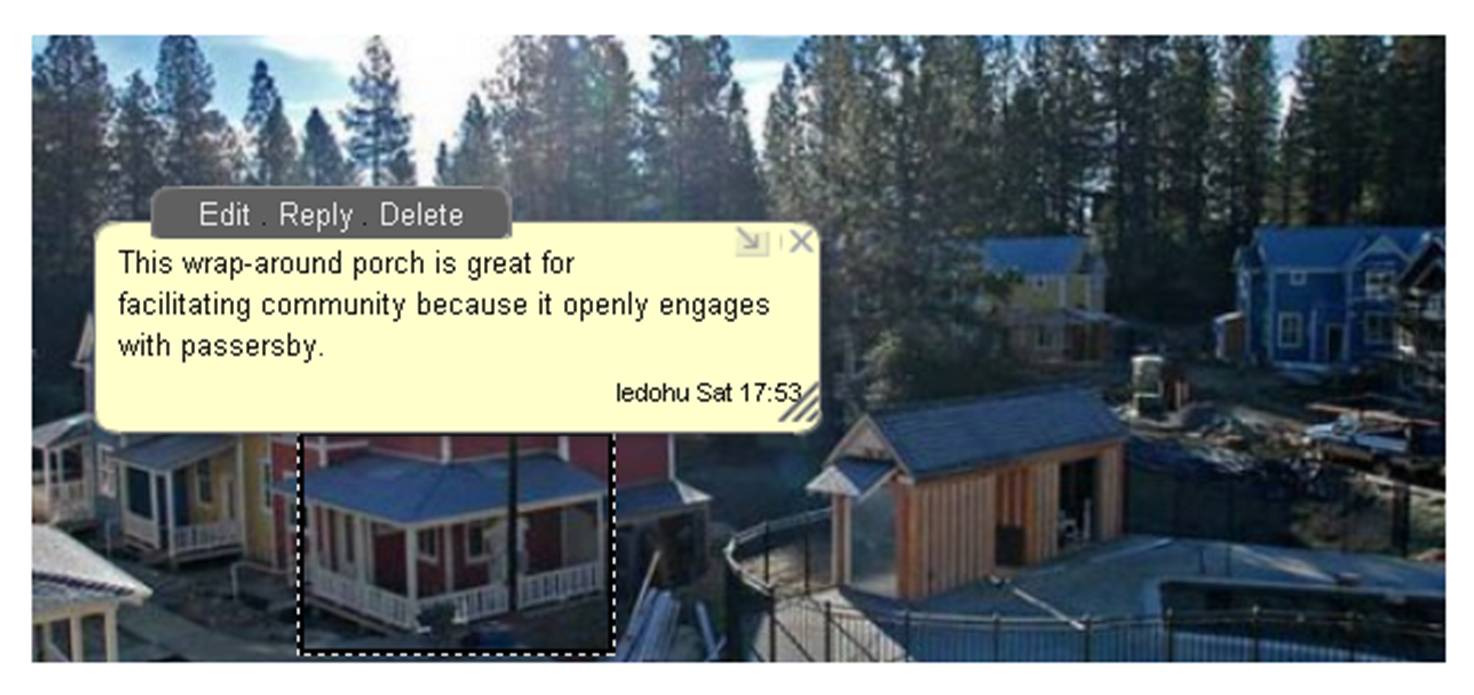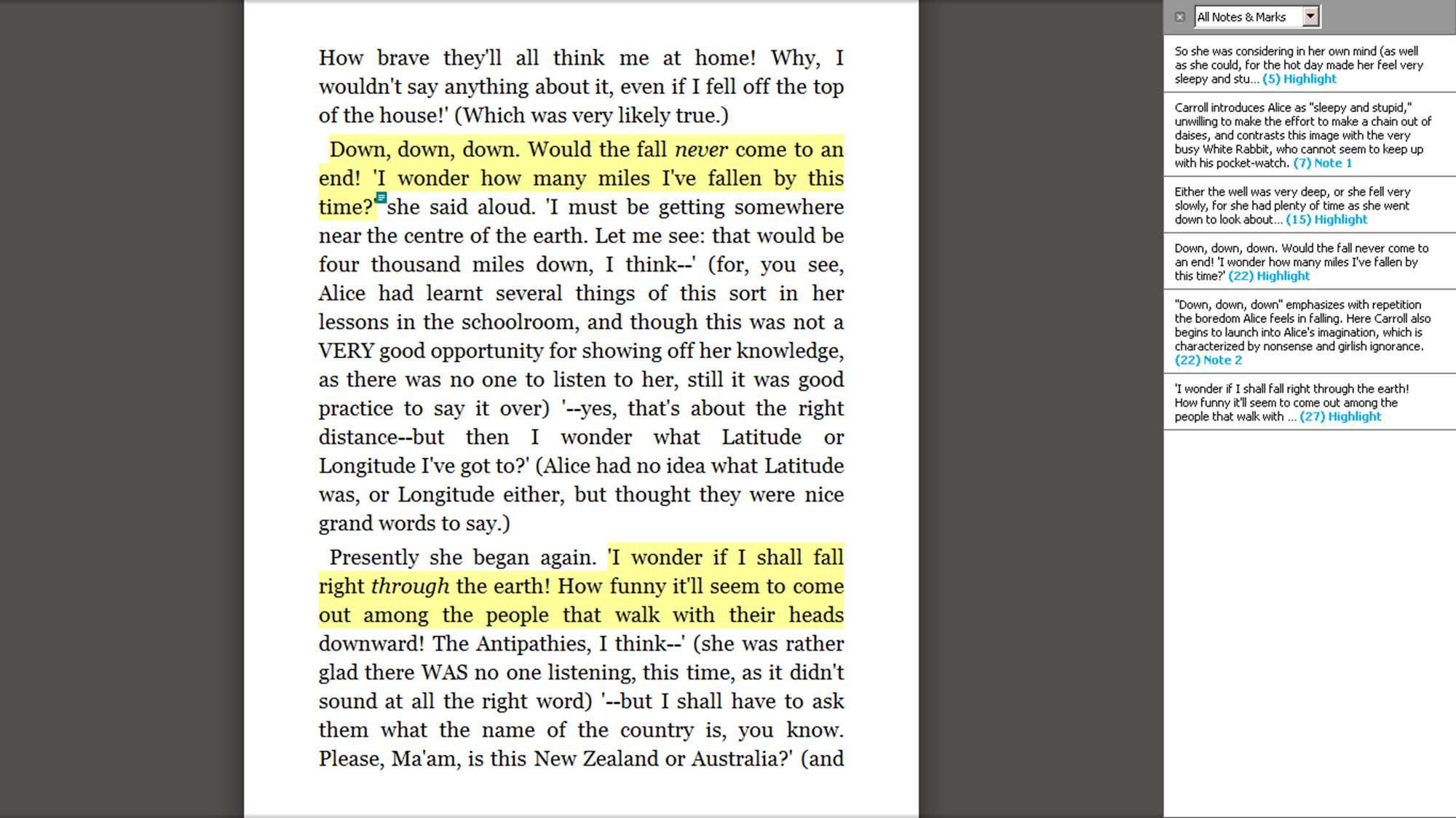(Cross-posted on TECHStyle.)
In a recent discussion on “The Real Cost of College Textbooks” in the New York Times, Anya Kamenetz, author of the controversial book DYI U, proposes: “Get Rid of Print and Go Digital.” Kamenetz suggests that professors abandon print textbooks in favor of eBooks and online resources. She asks:
Why should we be content with static, rapidly outdated, heavy print textbooks that can cost community college students as much as their tuition, when professors and students can work together to create dynamic, rich-media learning environments instead using free and open source software tools?”
While her proposal inspired some readers to reflect on new ways of looking at reading material in the classroom, it also caught the attention of staunch traditionalists. Many critics who wrote in response to Kamenetz’s proposal suggest that reading on the computer is characterized by short attention spans and excessive distractions.
Print books, the critics argue, force students to shut off the technology and focus, enabling them to more fully engage in the material object of the book, complete with highlighting, annotating, and tagging the pages directly. One respondent writes:
Paper texts are easier to make notes in and to reference, both critical processes for students. If you want to read throw-away novels, go for the e-text. If you want a tool to use for passing a class and for ongoing use in your educational or professional life, use the traditional technology.”
I agree that what is most important in the college classroom is how students interact and respond to reading material.
However, for the many critics who lamented the loss of the ability to annotate print textbooks, I have a mini-guide to several tools now available, for mostly free, that not only facilitate student-text interaction, but improve upon it.
My three favorites are: Diigo, A.nnotate, and, somewhat surprisingly, Kindle for PC.
Diigo
Like the popular del.icio.us, Diigo is a social bookmarking tool. Unlike del.icio.us, Diigo functions as an information management resource that allows users to annotate webpages and collaborate on research.
It works as a plug-in for Firefox, giving you the ability to quickly bookmark, tag, share, and annotate any findings on the web. Moreover, all of your bookmarks, tags, and notes are completely searchable for fast retrieval.
Best feature on Diigo: Users can access their libraries from any browser, however, the best feature available on Diigo is the Sidebar. The sidebar splits the screen between Diigo and the page you’re viewing, and if you click on “This URL” in the sidebar, you can view Page Comments, Highlights & Sticky Notes for the current page. This is a very comfortable tool for accumulating and collecting notes. Moreover, you can choose whether or not to view Page Comments made by other users, a feature that might be most beneficial for students working in groups.
To annotate a web page: Simply click on the saved link in your Diigo library. Use the Diigo toolbar to highlight text and add “sticky notes.” The sticky notes then appear on your private view of that webpage. Alternatively, you can write page comments, which can be made private, visible to groups, or visible to all Diigo users. Students can select Share > Generate Report to compile a record of all their highlighted text and annotations into one document.
Brittain Fellows often assign online student projects, such as blogs, webpages, or wikis. Diigo is a great way for the professor to comment directly on those pages. Professor’s can easily email private annotated links to students by selecting Share > Get Annotated Link. Or, if your want your comments to be visible to the entire class, when you post your notes, you can choose “Groups” instead of “private.”
Other applications of Diigo: Because Diigo allows users to create groups and post page comments/summaries, it would serve as an excellent platform for Prof. Michael Wesch’s Smart Mob method. In “How to Get Students to Find and Read 94 Articles Before the Next Class,” Prof. Wesch discusses his method of having students research and share five articles on a selected topic prior to the class meeting. In sharing their links, along with summaries of the articles, students are exposed to a wide variety of scholarship on a subject within just a few days.
Wesch remarks that this approach “created an amazing foundation for deep conversation. I think all of us were literally on the edge of our seats, finding connections and debates across the literature at a level I have *never* experienced in an undergraduate setting.” Diigo, which he reviews in a different post, would serve as an optimal tool for the Smart Mob.
Shortcomings of Diigo: While Diigo is useful for annotating most webpages, it does not currently support the annotation of PDF or Word documents. Also, although Diigo is web-based, it does require the plug-in and toolbar in order to take advantage of its best features.
A.nnotate
Diigo does not currently offer the option to annotate PDFs or Word files. Since much of what we read in the college classroom is generated through PDFs (online journal articles or scanned chapters from books), this feature is important. A.nnotate offers this function, and it does it all within the browser — no add-ons or downloads necessary.
What’s more, users can upload any basic document, including powerpoint slides and word documents, and save them to a private database. The webpage function is particularly interesting because it creates a “snapshot” of the page, a static version of the webpage that will remain in your documents folder, even after the original URL changes or disappears.
Best Feature on A.nnotate: In addition to highlighting and commenting on text, A.nnotate allows users to mark up images, circling individual components and commenting on them. This feature could be very useful for Brittain Fellows giving feedback on student posters, web designs, and photographs.
Like Diigo, the documents can be highlighted and annotated.
Another interesting feature of A.nnotate is the ability to share annotated articles with other people. This feature might be useful for group projects, when students need to combine their multiple responses to a single essay. It could also serve as a nice exercise to show students how to comment diversely.
Shortcomings of A.nnotate: The disadvantage of using A.nnotate is that the free basic service offers very limited usability. While all of its capabilities are enabled with the basic service, what is limited is the number of pages you can upload each month–approximately 25 pages of PDFs. Webpages use fewer credits, but if you plan on only annotating webpages, I recommend using Diigo. However, since many of the more complex reading that students and scholars perform usually appear as PDFs, A.nnotate offers the best solution.
The lowest access fee is affordable at $5.95 per month, offering enough credits to cover 200 pages of uploads per month. Alternatively, students can, for a one-time fee of 19.95, receive enough credits to cover 200 pages. The monthly rate is clearly the better deal, but for temporary use–such as a single research project for a class–the one-time payment is convenient.
Kindle for PC
While Diigo works best for internet articles, and A.nnotate is best for PDF articles, Kindle for PC is the best solution for reading and annotating eBooks, including free eBooks from Project Gutenberg and the Internet Archive.
Access an entire library of free Kindle books here. In addition, you gain access to all of Amazon’s Kindle books, without buying Kindle hardware. The advantage of using Kindle software on your laptop instead of on the Kindle hardware, is that it is easier to type in your annotations. Amazon does not currently offer Kindle for Mac.
Shortcomings of Kindle for PC: The software currently has few features beyond highlighting and annotating. Texts that can be uploaded to the software are also limited to those available in Kindle format, which excludes most everything outside of books. On the other hand, it includes over 600,000 books in the Amazon store. As more and more people move to digital texts, and Kindle gains in popularity as a format, I expect that the software will evolve.
Final Thoughts
While many annotation tools are now available to students and researchers, there is still a long way to go before any one of these tools becomes a long-lasting viable option. In some ways, I agree with the traditionalists who cherish the durability of the book. A print copy of a book marked up with layers of marginalia that will stand the test of a lifetime is invaluable.
However, for most students, these permanent records are obsolete. Only the PhD student or seasoned professor will enjoy returning to a text they marked up decades ago. For the average college student, what is most important is that they develop the skills that enable them to learn how to interact with texts and adapt those skills to evolving technologies.
If you have tried annotation software with any success or failure, please share your experiences in the comments below. What other methods have you used for facilitating critical reading online? What are your thoughts on “going all digital”?